Key features of Videodownloaded Twitter video downloader
Looking for a free tool to quickly download Twitter videos? Find it tough to save content from Twitter? If so, you need this Twitter video downloader.
Videodownloaded Twitter Downloader makes it easy to download Twitter videos to your device in various formats and at high speeds. Everything posted on this popular social networking site is available for download. This excellent web-based tool allows you to download as many videos or photos as you want from Twitter without compromising the quality.
When it comes to downloading videos on Twitter, there is no better service than Videodownloaded. It allows you to download videos of up to 4K quality. In addition, using our online tool is risk-free since no registration is needed.
● Download videos in various resolutions, including 360p, 720p, and 1080p.
● Easily convert Twitter videos into high-quality MP3, MP4, and many other formats.
● The user-friendly interface makes it easy to save your favorite videos from Twitter in seconds.
● 100% secure and free. And no additional plug-in is needed.
● Supports Twitter video downloads on Android, iOS, PC Windows, and macOS.
How to download Twitter videos?
Follow these steps to save Twitter videos to your computer or phone.
Step 1: Get the Tweet Link
To download Twitter videos from Videodownloaded, you must provide your Twitter URL. The first thing you need to do is locate the Tweet that includes a video. To copy the link to the Tweet, visit the profile page, click the "Share" button (arrow sign) in the lower right corner, and then hit "Copy link to Tweet" as shown in the image below.
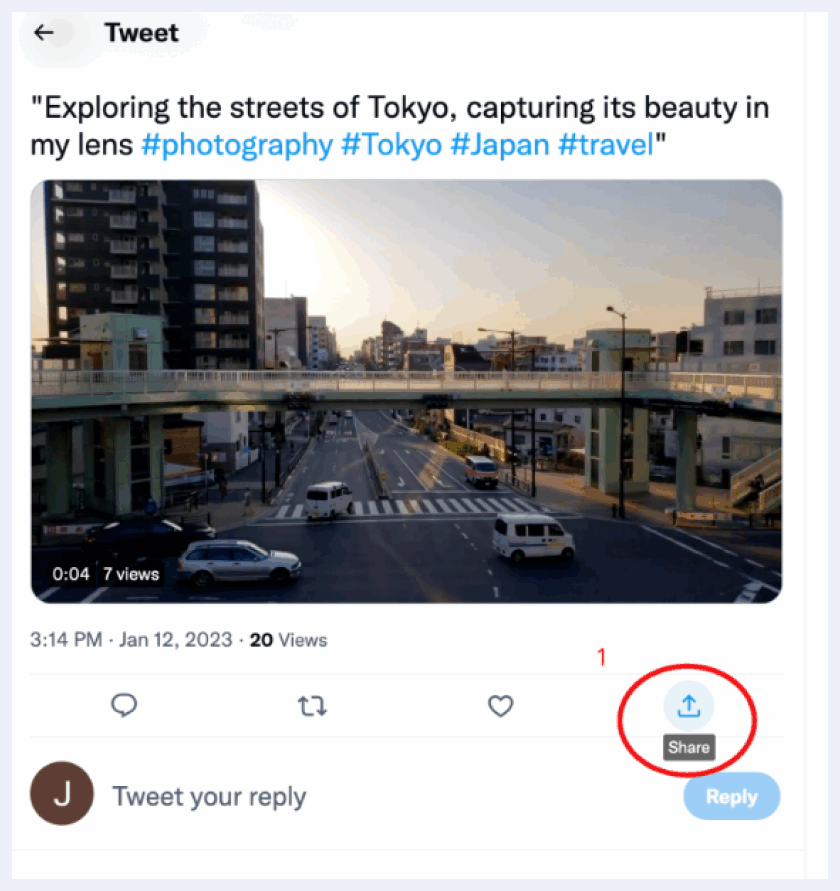
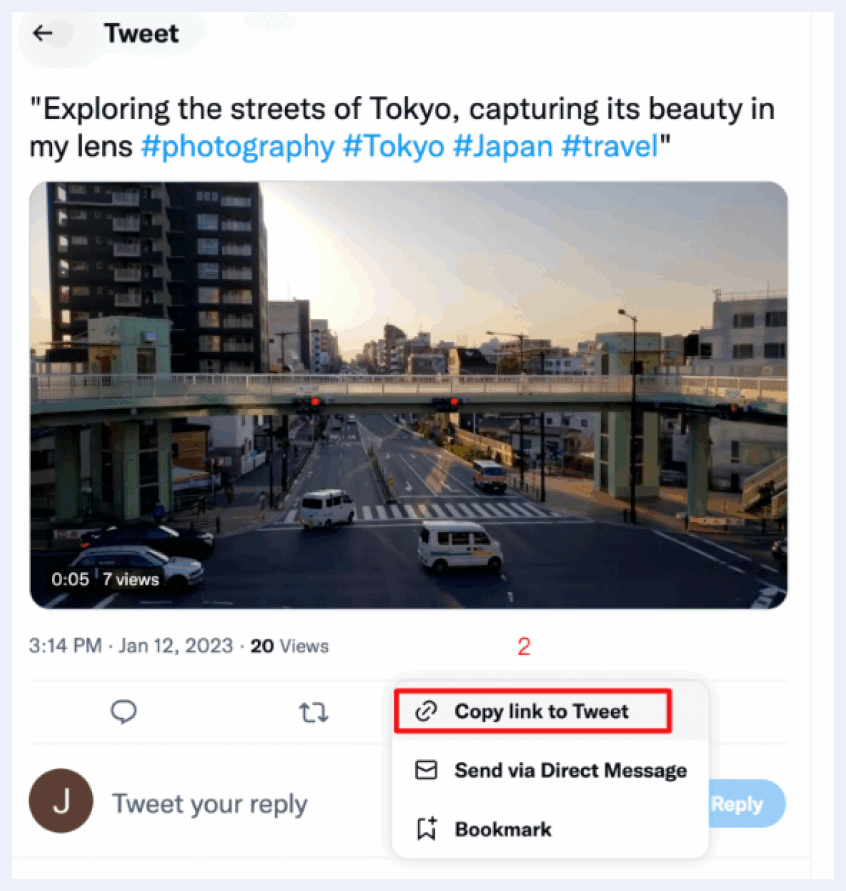
Another way to get the URL for a Twitter video is to open the Tweet in a new tab and copy the URL from the address bar in your browser.
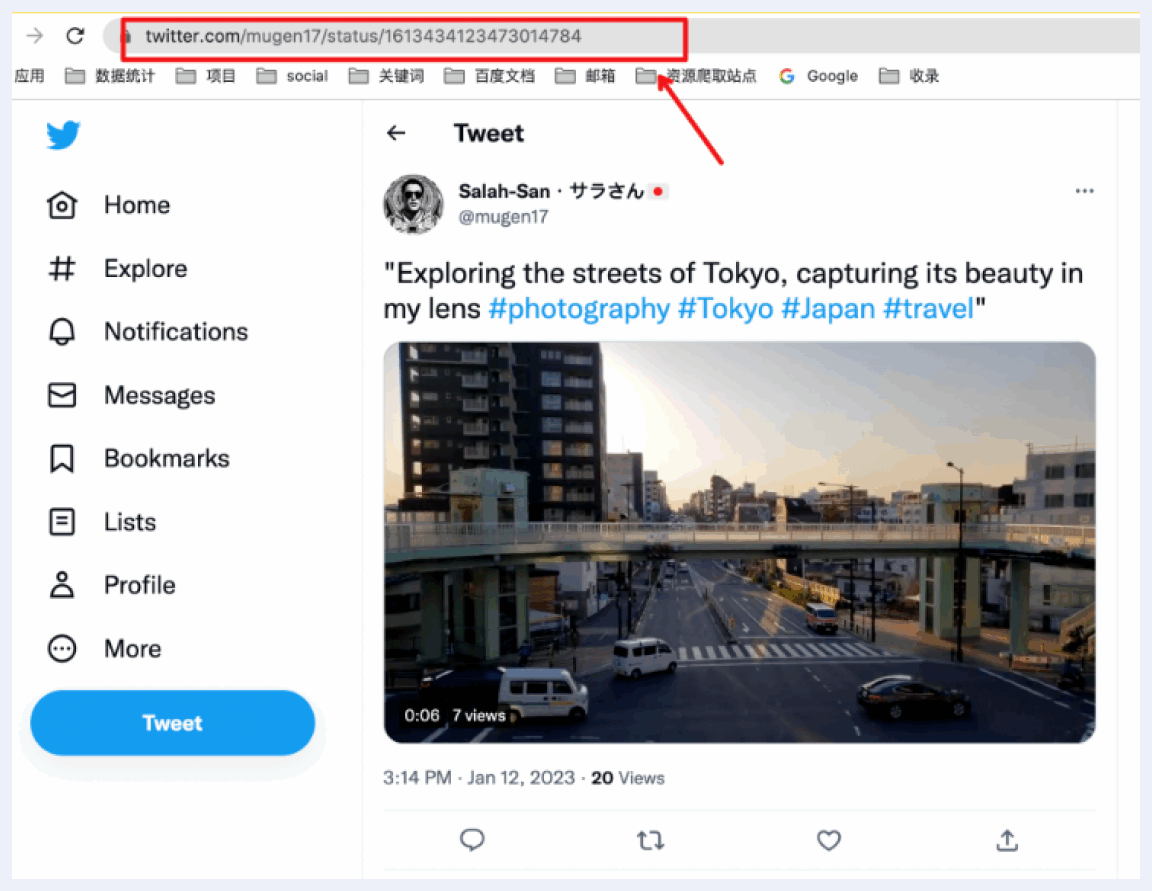
Step 2: Paste the URL into Input Box
Then, paste the copied URL into the input box above and wait. The video information will soon be available on our Twitter video downloader.
Step 3: Pick Your Preferred Format and Quality
The name of the Tweet video and all available download options are open to you. You can choose from the following file formats: MP3, MP4, MKV, AVI, and WEBM. Three different bit rates may be used for the audio download: 160 kbps, 128 kbps, and 64 kbps.
Step 4: Hit the "Download" Button
Here we are at the final stage. To download Twitter videos in one of many formats to watch later, click the "Download" button in the box. Then you can save Twitter videos on your mobile device or desktop computer.
Frequently asked questions about Twitter video downloader
 1) In what format do you suggest to save the Twitter videos?
1) In what format do you suggest to save the Twitter videos?
We suggest the MP4 format if you're unsure of the best option for saving your video files. Videodownloaded allows you to convert video from Twitter to MP4 files. MP4 is the most popular format in the world. Or you could try MP3, MKV, or the fast-growing WEBM.
 2) Why can't I download the Twitter videos?
2) Why can't I download the Twitter videos?
Perhaps two factors are at play here. First, the copied URL may lead to a private account. Second, the copied link is incorrect. You can't save Twitter video clips if the URL you copied is wrong or broken.
 3) Do I need to be a registered user of Videodownloaded to download a video from Twitter?
3) Do I need to be a registered user of Videodownloaded to download a video from Twitter?
Absolutely no. We do not require users to register on our site. To download a Twitter video from Videodownloaded, the only thing you need to provide is the video link.
 4) How to Download Twitter videos on an Android Phone?
4) How to Download Twitter videos on an Android Phone?
Either use the Twitter mobile app or go to the Twitter website. Click the "Share" button below the video you wish to download. Copy and paste the URL into the top box on our Twitter video downloader. Hit the "Download" button to save the videos from Twitter to MP4 or convert Twitter video to MP3 on your Android device.
 5) How to Save a Twitter Video to Your iPhone or iPad?
5) How to Save a Twitter Video to Your iPhone or iPad?
Locate the video on Twitter first, and then select the "Share" icon. Next, open your preferred web browser, copy the video's URL, paste it into the box provided, and hit the "Download" button. Please be aware that you can't use Safari if your iOS version is lower than 13. If not, you are free to use any browser you want.







