Convert TikTok to MP4 Online free
Want to convert and download videos from TikTok to MP4 in seconds? Wonder how to turn a TikTok into an MP4 file for free? Have no idea how to remove the watermark from your downloaded TikTok videos?
We know that TikTok is the most popular video-based social software nowadays, where users can share content, upload videos, and post comments. So you may swipe to a favorite video and want to download and save it so you can watch it at any time.
Don't worry. Videodownloaded is the best online TikTok video to MP4 converter, helping you to download TikTok videos without watermark for free. Using our tool, you can easily convert videos into multiple formats and qualities on any computer, tablet, iPhone, or Android device. And you don't need to install an app; just access our TikTok MP4 converter online from any browser, and you could get high-quality video files in seconds. Let's get to know more about why you should use Videodownloaded to convert TikTok to MP4.
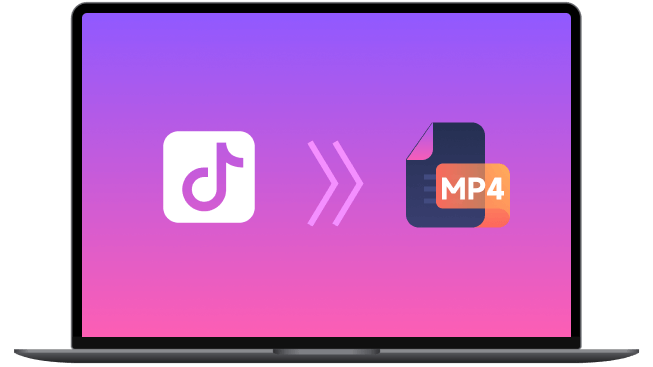
Free and Unlimited Downloads
You may convert videos from TikTok to MP4 free of charge using our online converter. In addition, there are no restrictions on downloading videos from TikTok, so watermark-free TikTok videos may be downloaded anytime, anywhere.
Fastest TikTok to MP4 Converter
The whole process of converting TikTok to a video or audio file could take 10 seconds using Videodownloaded, making it an outstanding experience.
Convert TikTok No Watermark
There is no TikTok logo on your videos. It's best for users whether you decide to display the video again or modify it twice.
Easy to Use
You won't need to download any third-party software, which is great if you're tight on storage space. To use our TikTok video converter, all you need is a browser and the TikTok URL, which you can then put into our TikTok video converter website and wait for the download to complete.
HD Quality
Users can download videos in different quality levels and file formats. You are free to make a decision based on your preferences and requirements.
How to Convert TikTok to MP4?

Find a TikTok video you want to download
Open the TikTok app on your phone or the TikTok website in your browser. Make sure you have followed the account or liked the video, or, it may be difficult to locate the video you want to download because the update speed is fast.


Copy the video link
Click the "Share" button of the video and select "Copy Link".


Paste the video link
Go back to Videodownloaded and paste the URL into our input box. Then you can wait for our tool to get the video.


Convert and download to MP4
Seconds later, you can see the video information and supported video qualities like 360p, 720p, and 1080p, and then download the video to your device. Of course, you can also download other video formats (MP4, AVI, MKV, etc.) and audio formats (MP3).
How Do I Get the Video Link of a TikTok Video?
On Phone (Android & iOS):
Launch the TikTok App on your mobile device and locate the video you want to download. Tap on the "Share" button at the bottom right of the screen, then select "Copy Link". You can also get the video link in your browser by following the same steps as you would on your computer.
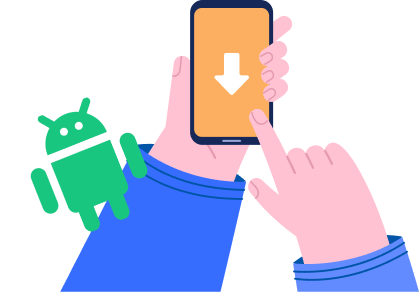
On PC:
Visit TikTok.com in your browser and find the video you want to download. Click the "Share" button of the video, then click "Copy link."

FAQs
 1) To use the TikTok to MP4 converter, do I need to install any extensions first?
1) To use the TikTok to MP4 converter, do I need to install any extensions first?
No. A link is all that is needed to convert TikTok videos to MP4 without watermark. Simply copy and paste it into the text box, and choose the desired output format. And our tool will finish the conversion and download it for you.
 2) Can I use Videodownloaded to convert TikTok to MP3?
2) Can I use Videodownloaded to convert TikTok to MP3?
Of course, you are free to convert TikTok video to MP3 or MP4 files depending on your needs. And we also provide three audio qualities for you: 160 kbps, 128 kbps, or 64 kbps.
 3) Can I download TikTok videos without signing up?
3) Can I download TikTok videos without signing up?
Yes. Users don’t need to sign up for an account on our website. After obtaining a link to the video, you will be able to download it in MP4 format from TikTok.
 4) Is Videodownloaded compatible with mobile devices?
4) Is Videodownloaded compatible with mobile devices?
Yes, you can use our service on any mobile device with an installed browser. Then you can download TikTok videos without watermark directly to your device.
 5) How many MP4 files can I download?
5) How many MP4 files can I download?
There are no limits to the number of video files you can download using our tool from mainstream social platforms, which means you can get unlimited TikTok downloads, Twitter video downloads, and Facebook video downloads for free.
 6) Is it safe to download videos from TikTok from this site?
6) Is it safe to download videos from TikTok from this site?
Yes. The most secure and well-recommended tool available is our TikTok to MP4 converter.







